Navigation Menu
The Navigation menu provides quick easy access to all parts of the patients record.
- Select a patient and tap to open the record.
- Tap the Navigation menu
 button on the top left of the screen.
button on the top left of the screen.
This can be accessed from the Patient Summary view or any other view of the patients record. - Select appropriate heading, swipe the screen up to view more options.
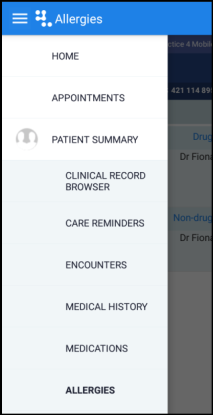
- The view displays.
- To return to the Patient Summary tap the Navigation Menu
 button and select Patient Summary.
button and select Patient Summary.

